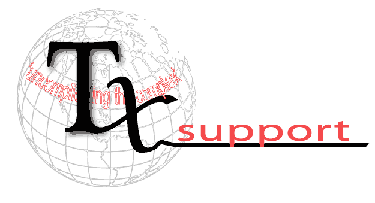| Getting Rid of Paste Options |
When using Miscrosoft Excel 2003 and earlier, you will sometimes see
a little box hovering next to cells. These little helpers are labeled "Insert
Options" or "Paste Options". They can sometimes get in
the way of your work. To turn them off, go to the Tools menu, select Options,
and make sure the Edit tab is selected. Then simply disable "Show
Paste Options buttons" and "Show Insert Options buttons". 
|
Archives