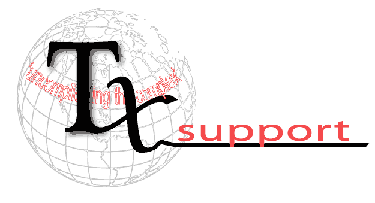| Disable Network Bridge |
Sometimes an older wireless network will create a network bridge on Windows
XP. This will usually cause the wireless network to stop responding. To
fix this problem, go to your Control Panel, choose Network Connections
and remove the Network Bridge. Next, disable any Local Area Connections
by right-clicking and choosing Disable (assuming you want to use the Wireless
Connection). Sometimes you will have to re-start your computer to establish
your wireless connection. 
|
Archives