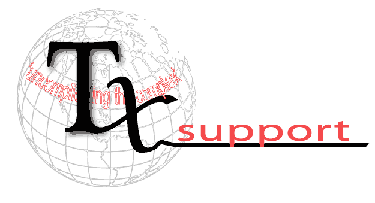| Switching Between Applications |
We often have several applications and folder windows open on our desktops.
You can switch between them by using the keyboard (<Alt><Tab>).
When you have several copies of a single application open, things get
tricky because Windows sticks the taskbar buttons together in pop-ups.
This requires extra clicks of the mouse and keystrokes on the keyboard
to navigate to the window you want. To stop Windows XP from placing your
taskbar buttons in groups, right-click an empty spot on the tasbar and
choose Properties. Uncheck Group similar taskbar buttons under
the Taskbar tab, and click OK.
|
Archives