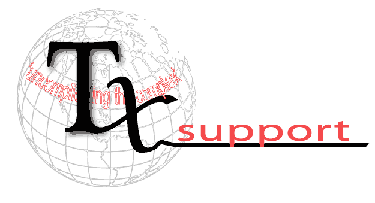| RunScanner |
Spyware, viruses and trojans that have infected a computer must have an autostartup entry somewhere, either in the registry, Windows services, startup folder, etc... There are far too many places that they can plant themselves so that they can run whenever Windows is starting up. Manually analyzing all startup methods is nearly impossible. That's why there is HiJackThis and also HiJackFree, both with similar powerful capabilities for analyzing, detecting and removing malwares. There's an even better tool that covers everything that HiJackFree and HiJackThis has to offer. RunScanner Features Startup analyzer utilities are hard to use for novice computer users, but this one is easier because it has online malware analysis, MD5 hash calculation of files + online file rating and online lookup of scanned entries. All this makes RunScanner easier to use to determine which entries are likely to be malicious. RunScanner can be used in Beginner or Expert mode.
|
Archives