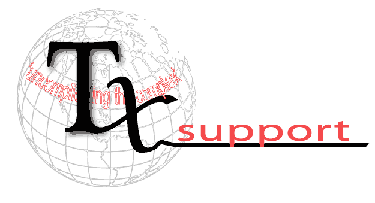| Extending the Life of Your iPhone Battery |
The iPhone uses a rechargeable lithium ion battery. It?s resistant to overcharging and doesn?t need to be fully drained and then recharged (cycled) with any type of frequency. Use shallow charges ? for the most part You should generally use a shallow charge with your iPhone to extend battery life. Avoid draining the battery entirely (a ?deep discharge?) before recharging if at all possible. That said, the battery indicator can become inaccurate if the device is never fully cycled. If your iPhone starts shutting off prematurely (without any low-charge warning, or while the indicator still measures significant charge), try draining the device completely ? until it shuts off ? then charge it back to full capacity. Avoid extreme temperatures As noted on this Apple page, the battery works best works best in a temperature range of 32° to 95° F, and should be stored in environments of -4° to 113° F. This means you should avoid leaving the iPhone in a hot car or in areas exposed to direct sunlight. Also, note that while the iPhone?s battery is largely resistant to overcharging, leaving the device connected to external power for extended periods of times can cause it?s temperature to rise significantly, potentially reducing overall battery life. Apple: ?use the iPhone regularly? Apple recommends that iPhone owners use the device regularly, saying ?it?s important to keep the electrons in it moving occasionally.? Make sure your battery isn?t defective We?ve received reports from some users reporting that their iPhones do not fully charge or take an extraordinarily long time to fully charge. Note that the iPhone has a ?quick charge? feature, whereby the battery will charge from 0% to 80% in the same time that it takes to go from 80% to 100%. Both periods should be about 2 hours, for a 4 hour total charge time, on average. Also, note that a plug icon should be displayed when your iPhone is fully charged. If your iPhone takes 10 or more hours to fully charge and never displays a plug icon, first try restoring the device. Failing that, you may want to considering contacting Apple for possible repair, maintenance or replacement. Extending the time between charges (reducing power consumption) Use Airplane mode when appropriate If you don?t need phone or Internet access (when you?re simply listening to music or watching a movie and don?t want to be interrupted, for instance), consider put your iPhone in Airplane mode. This will shut off several internal components, dramatically increasing overall battery life. Check settings, turn off functions Use the Settings application to turn off any features you aren?t using. If, for instance, you?re in an area without accessible Wi-Fi hotspots, tap on Wi-Fi and drag the slider to Off. If you?re not using Bluetooth, tap General, then Bluetooth and slide the function to Off. Reduce brightness, use Auto-Brightness The iPhone?s beautiful screen is its biggest power glutton. Tap the Settings application, then tap Brightness. Use the slider to reduce overall brightness to an acceptable level, and turn the Auto-Brightness function On ? this will automatically adjust screen brightness based on ambient light conditions. Don?t persistently check for mail The Monday after the iPhone?s launch (three days of usage), one of our staff members? unit still had a remaining charge, while the other?s had been recharged several times already. The primary difference? The latter individual?s iPhone was checking email from several account every 15 minutes. Reducing this interval to every hour (In Settings, choose Mail then tap Auto-Check) or Manual significantly increased battery life. If you are going to use a short mail-checking interval, tap the Sounds pane of Settings and turn the option for New Mail off. Turn off keyboard clicks If you frequently use your iPhone?s keyboard, navigate to the Sounds pane of Settings and turn the option for Keyboard clicks off. Set a low Auto-Lock Go to Settings then select General, then Auto-Lock. The lower this setting (in minutes) the sooner your iPhone will go into locked mode, which turns off the screen and other functions, saving significant battery power. Turn off the equalizer Apple recommends turning off the music equalizer if you don?t use it. ?Adding EQs to playback uses more of your processor, since they aren?t encoded in the song. If, however, you’ve added EQ to tracks in iTunes, you’ll need to set EQ to ?flat? in order to have the effect of ?off,? because iPhone keeps your iTunes settings intact.? You can access the equalizer option by tapping iPod in Settings, then tapping EQ. Select the option Flat to reduce power consumption. 
|
Archives