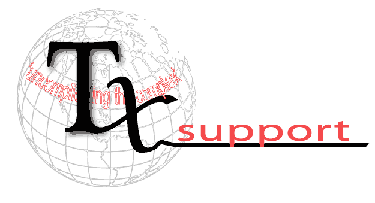| iPhone Battery Problems |
If you have updated your iPhone to software version 1.1.4, you may experience battery problems. To fix it: If you?re on a Mac, sync your iPhone, then go to: User Library > Application Support > MobileSync > Backup Inside that folder should be your iPhone backup files. Move them out to the desktop before you do the below restore in iTunes. After completing the steps listed below, move the backup files back into the MobileSync > Backup folder, then you should be able to do a restore and use your own backup. The result is an iPhone that has had a complete, clean restore, and then has all your data restored on it. ?
To do a clean restore, open Username/Library/iTunes/iPhone software
update folder and delete or move the 1.1.4 file to another folder. This
will force iTunes to download a new one. PC users, just do a search for
*.ipsw files. Once it finishes you will be back at 6hr+ battery life. 
|
Archives