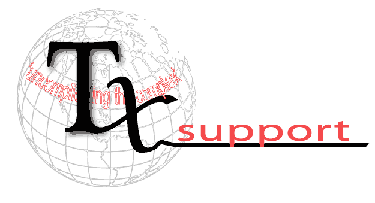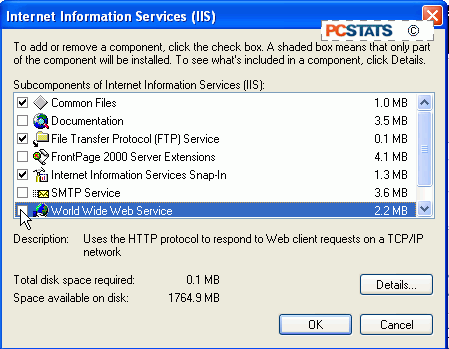| Controlling Anonymous FTP Access |
FTP can also use DNS (Domain Naming System) addresses, as seen on the World Wide Web. For example: ftp://ftp.PCSTATS.com would make Internet Explorer attempt to connect to port 21 of the computer 'ftp' in the domain PCSTATS.com. If you are connecting to an FTP site that has anonymous access disabled, meaning that you will have to enter a username and password to connect successfully, you must put your username into the address. For example: ftp://me@67.68.255.65 or ftp://me@ftp.PCSTATS.com Assuming the username is correct, a password window will open so you can authenticate yourself and then enter the FTP site. If the FTP site you are trying to connect to uses an alternate port instead of the default port 21, you will also have to specify this. For example, if the server were using port 1056 you would enter: FTP://67.68.255.65:1056 or ftp://me@ftp.PCSTATS.com:1056 Essentially, FTP addresses can be entered into the IE address bar just as you would WWW addresses, with the only catch being that you must put the ftp:// before the rest of the address, otherwise Internet Explorer will assume that you are trying to connect to a website and not an FTP server. Websites use port 80 by default. Once you have connected to the FTP site, you are presented with a directory window of its contents, which you can manipulate as if it was a directory on your local computer (subject to the permissions you have in the FTP site, of course). You can open files, copy and paste into your other directories, and copy from your computer to the FTP site if you have write permission. Very simple. Setting up an FTP site Using Windows XP ProfessionalWindows XP professional (as well as Windows 2000) includes Microsoft's IIS (Internet Information Server) which can be used to create an FTP site on your computer. It's a fair bit less complicated and less flexible than using some third-party FTP server software packages, so we will give you guides for setting up both. If you are using XP Home you will need to use third-party software. There is no way to publish an FTP site with the Home Edition of XP. The first step is to check that IIS (Internet Information Services, Microsoft's web-server application) is configured properly. Go to start'control panel''add/remove programs' choose the 'add/remove windows components' button from the bar on the left. Highlight the item 'Internet information services (IIS)' If it is unchecked, check it, then click 'details.'
The components you will need are: 'common files,' 'file transfer protocol (FTP) service' and 'internet information services snap-in.' Uncheck any others then click next. IIS will configure itself, and you may be prompted for the XP CD. 
|
Archives