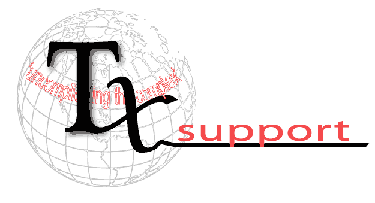If you are a capable Windows OS user, you will probably want to
turn off User Account Control (UAC) in Windows Vista. Most users will
find the constant interruptions everytime you want to install or open a
program very annoying. To turn of UAC, go to Start, click on Run, type
in msconfig and press Enter. The System Configuration window opens.
Click on the Tools tab. Scroll down till you find "Disable UAC" . Click
on that line. Press the Launch button. A CMD window will open. When the
command is done, you can close the window. Close msconfig. You need to
reboot the computer for changes to apply.

|