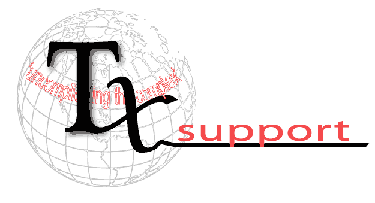| Fix Slow Network Browsing Problem |
| In Windows XP everytime you open My Computer to browse folders XP automatically searches for network files and printers.
This causes a delay in opening networked folders and displaying files. The delay can be especially severe if one of your network shares is offline. To fix this problem: 1. Open My Computer 2. Click on the Tools menu and select Folder Options... 3. Under Folder Options select the view tab. 4. Uncheck the very first box that reads "Automatically search for network folders and printers". 5. Click "Apply" or "OK" 
|
Archives