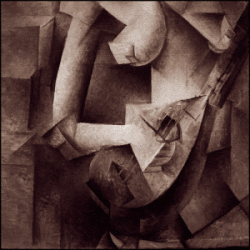| Setting Default Contacts List in Outlook |
| Every time I change computers or have to install Outlook in an Exchange setting I end up with the Global Contacts list being the default, and I always forget how to change the default list. This is how: 1.. On the Standard toolbar, click Address Book. 2.. In the Address Book dialog box, on the Tools menu, click Options. 3.. In the Show this address list first list, click Contacts. 4.. Click OK. 
|
Archives