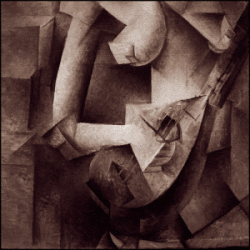To avoid hot-linking an image, prepend http://imgred.com/ before the URL. To show a thumbnail of the image, prepend http://imgred.com/tn/ before the URL.
Details: When posting on message boards or blogs, often you want to show or link to an image on another website. Directly showing or linking to that image is called hot-linking. It's generally bad because it leeches bandwidth from the host site, and as a result many webmasters have their servers set up to prohibit hot-linking.
The typical work-around is to do the following:
* Save the image to your hard drive
* Navigate to a free image-hosting website
* Enter the path to the image on your hard drive
* Wait for it to upload
* Copy the new URL and paste it into your message-board or blog post
That's rather tedious. Well ImgRed.com lets you simply enter the original URL in your post as you normally would, but with http://imgred.com/ written before the URL. When this is viewed, the image will be copied once to imgred.com, and from then on the image will always be served from imgred.com instead of the host site. Additionally, a thumbnail is automatically generated, which can be accessed by adding http://imgred.com/tn/ before the original URL.

|